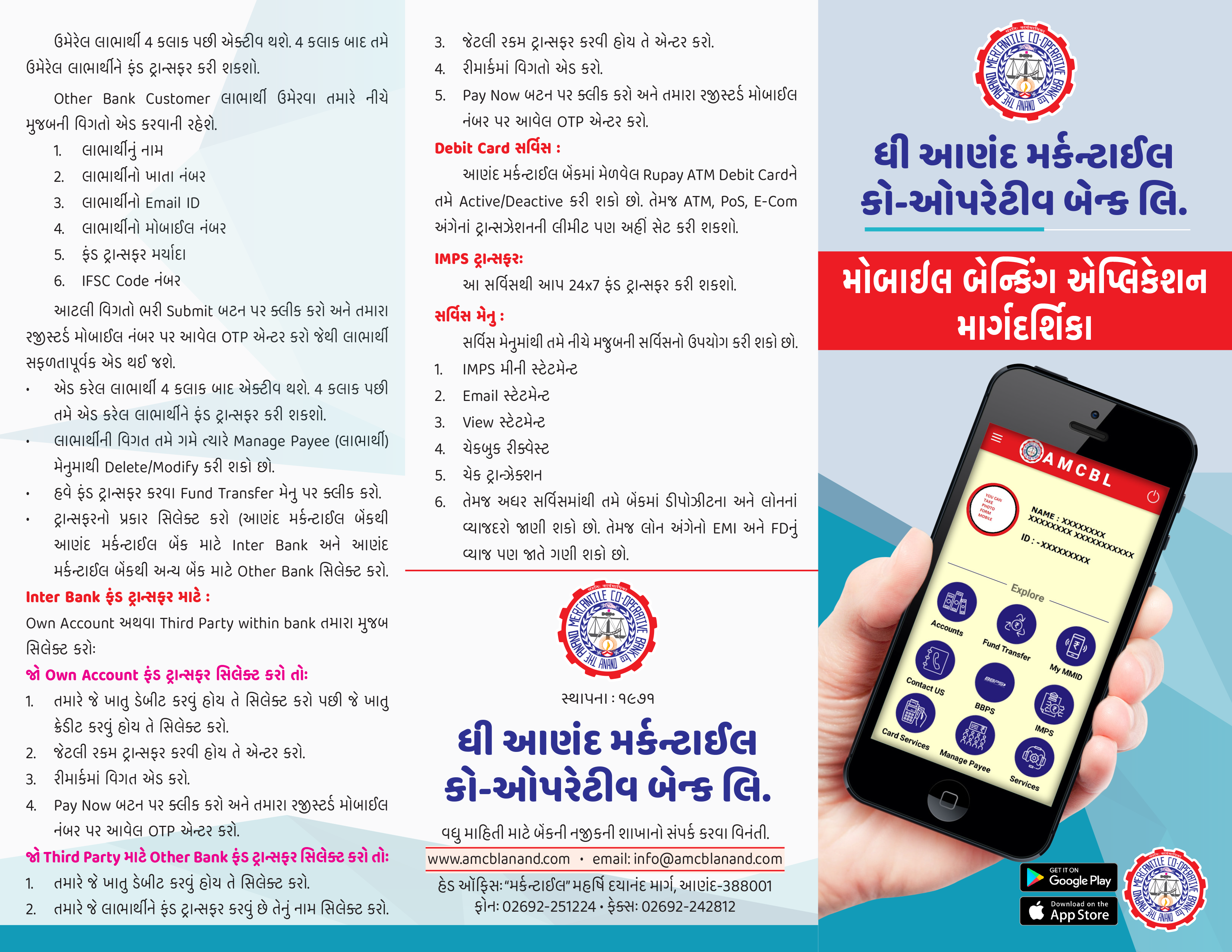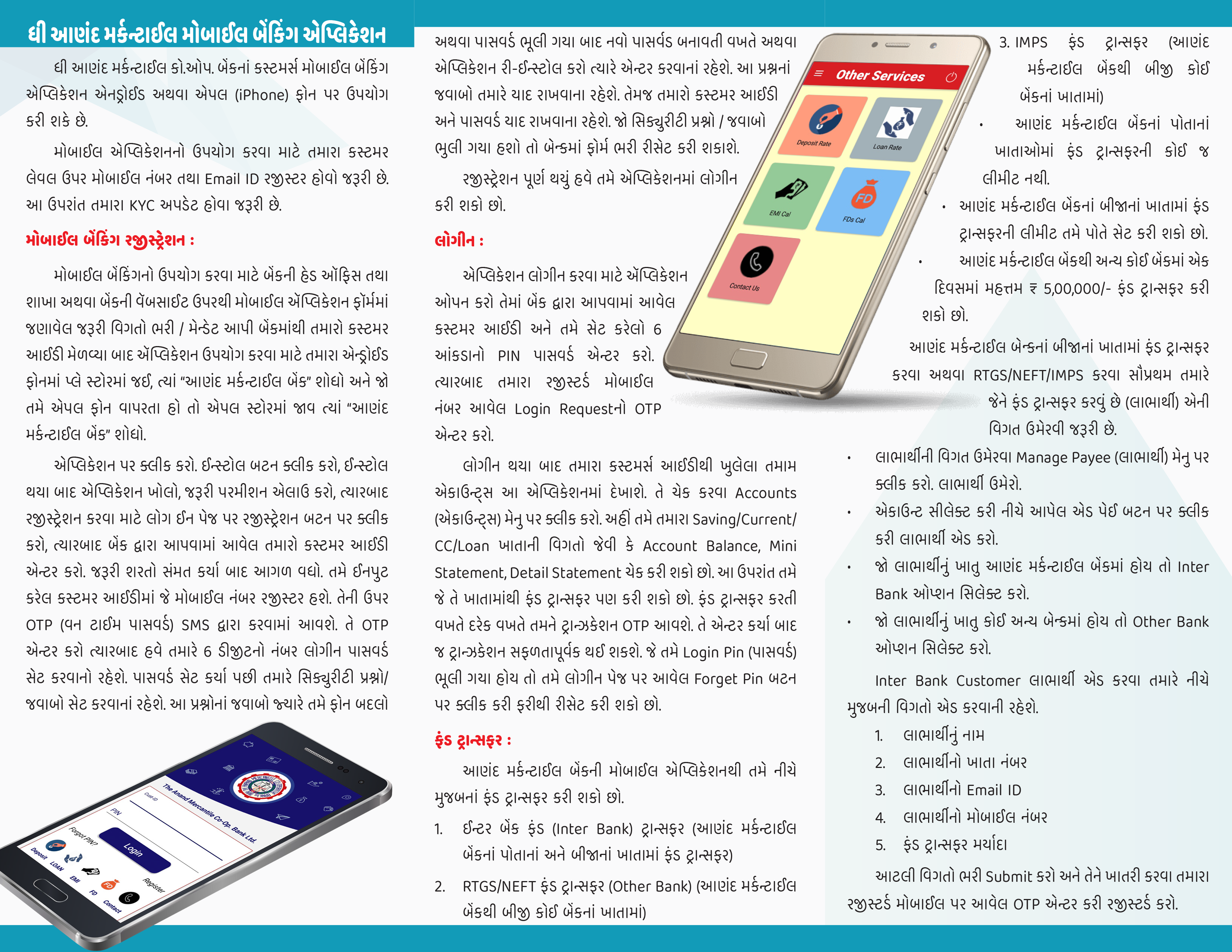Banking Mobile Application
IMPS/RTGS/NEFT – Online Fund Transfer, and many more services
MOBILE BANKING…..
The Anand Mercantile Co-Op. Bank Ltd. is introducing the Mobile Banking Application. You can access your all bank account using your Customer ID.
Mobile Banking Application Future:-
• On demand banking services at the convenience of mobile.
• Detailed account information (Transaction / Loan accounts)
• Funds Transfer within Self Accounts
• Third Party Transfer within bank.
• Other Bank Transfer (RTGS / NEFT /IMPS)
• IMPS Transfer (using IFSC & Account Number or Mobile Number & MMID)
• Balance Enquiry
• Mini Statement
• Email Statement
• Download Statement
• Manage Debit Cards Access Channels
• Cheque Book Request
• Cheque Stop Payment
• Total Control
With the use of Total Control, customers can set their own minimum-maximum transaction limit value for ATM, POS, Ecom, NEFT/RTGS, IMPS and Internal Transfer Limit as per their convenience and requirement.
And much more……
Get started:
Download app and Registered with your Customer ID and PIN.


Android App
Terms & Conditions
The terms and conditions under which the Android Mobile Application has been issued mentioned below for your guidance.
General Information :
- You should register for ’Android Mobile Application’ with the branch where you maintain the account.
- Normally Android Mobile Application services will be open to the customer only after Applicant received user id & password.
- We invite you to visit your account on the site frequently for transacting business or viewing account balances. If you believe that any information relating to your account has a discrepancy, please bring it to the notice of the branch by e-mail or letter or telephonically.
Security :
- User-id & Password shall be delivered by SMS given in Application form.
- The User-id shall be permanent and Password will be changeable by customer.
- You are welcome to access ’Android Mobile Application’ from anywhere anytime.
- There is no way to retrieve a password from the system. Therefore if a customer forgets his password, he must approach the Home Branch for resetting password application.
Bank’s terms :
- All requests received from customers are logged for backend fulfilment and are effective from the time they are recorded at the branch.
- The Android Mobile Application service cannot be claimed as a right.
- Dispute between the customer and the Bank in this service is subject to the jurisdiction of the courts in the Republic of India and governed by the law prevailing in India.
- The Bank reserves the right to modify the services offered or the Terms of service of ’ Android Mobile Application’. The changes will be notified to the customers through a notification on the Site.
Customer’s obligations :
- The customer has an obligation to maintain secrecy in regard to User ID & Password registered with the Bank. The bank suggests User ID and password should be kept with the customer’s confidential mode and should not be used by others.
- The customer will not attempt or permit others to attempt accessing the ’ Android Mobile Application’ through any unlawful means.
Dos’ & Don’ts :
- The customer should keep his / her User ID and password strictly confidential and should not divulge the same to any other person. Any loss sustained by the customer due to non-compliance of this condition will be at his/her own risk and responsibility and the bank will not be liable for the same in any manners.
- The customer is free to choose a password of his own for Android Mobile Application services. As a precaution a password that in is generic nature guessable or inferable personal data such as name, address, telephone number, driving license, date of birth etc. is best avoided. Similarly it is a good practice to commit the password to memory rather than writing it down somewhere.
Instructions :
- In case of joint accounts, the applicant is required to obtain the joint holder’s name & signature.
- Account holders can access their accounts through Android Mobile Service only.
- Completed application should be submitted to the branch where the primary account is maintained.
- Information on activation of facility along with the Mail / SMS / PIN mailer will be sent to the applicant’s address registered with the Bank.
- This Android Mobile Application Require Internet Service in Applicant’s Mobile.
- The terms and conditions of service form the contract between customer and Bank. By applying for Android Mobile Service of the Bank, the customer acknowledges these terms. These terms will be in addition and not in derogations of the terms and conditions relating to any Account of the customer.
- The customer shall be required to acquaint himself with the detailed process for using Android Mobile Application and The Anand Mercantile Co-Op Bank Ltd. shall not be responsible for any error made by the customer.